Computer Problems....
#21
Figured you'd like that pic......
I was primarily using IE before the virus and it was working fine. Well....Ill pick around it and maybe find the issue. I did upgrade it to IE7, but it wasnt working correctly even before the upgrade. Im just glad the problem is at least isolated. I appreciate all the assistance and suggestions.
#22
Originally Posted by Twilight Flyer
I think trying Firefox is the way to go. But my guess is that you've got outdated software, particularly if it's an older computer. I assume you're using Windows...head out to microsoft.com and do a complete software update. That'll get everything up to date and should solve the problem.
#23
Originally Posted by RebelDarlin
Current version?
It's in the setting somewhere. All of mine are Custom so I have no idea what the standards are. Try lowering security and see what that does, or just use Firefox. 
#24
which version of windows are you using? i'm using vista at the moment, if you have XP these will be different for you. i can't get to an XP machine for sometime but reb can.
in the meantime check under internet properties programs check the defaults under internet programs you might have to reset them. if that doesn't work you can always do a repair on IE if you're married to it. :P 
__________________
if you throw a cat out of a car window, does it turn into kitty litter?
#25
Glad to help, my daughter turned me onto Firefox a couple of years ago...I don't go near IE anymore, specially now that Firefox has the imbedded IE page for loading IE only pages...like microsoft sites. And there's so many add-ons you can download to customize it anyway you like it.
 
__________________
Be the kind of woman that when your feet hit the floor each morning the devil says "oh crap, she's up!"
#26
Originally Posted by vavega
which version of windows are you using? i'm using vista at the moment, if you have XP these will be different for you. i can't get to an XP machine for sometime but reb can.
Im using XP....and just updated it yesterday, service pack 2 I think it was. in the meantime check under internet properties programs check the defaults under internet programs I will check that thanks... you might have to reset them. if that doesn't work you can always do a repair on IE if you're married to it. :P  Naw...not married to IE. Im OK with firefox. But....the IE problem will bug me till its figured out. Naw...not married to IE. Im OK with firefox. But....the IE problem will bug me till its figured out.
#28
Senior Board Member
Join Date: Mar 2007
Posts: 935
Did you do all your Windows Updates in the start menu? This should take most the day downloading and installing if you haven't. This needs to be done after every installation or restore.
Automatic updates should also be enabled. I would also suggest Trend Micro Antivirius. It's what I run and most all the major companies. I've never ever had a virus.
#29
A few months ago, I started having a lot of problems like you are describing, and like you I tried everything I knew of to try and remedy the problem.
After a couple of days of wanting to pitch my computer out the door, I downloaded Firefox and haven't looked back yet. With all of the add-ons and stuff you can get with it, it makes browsing a lot easier. I'd just ditch the Microsux IE and get Firefox :lol: 8) Haven't had a problem yet and after I got used to the little differences, it is great.
#30
Senior Board Member
Join Date: Sep 2007
Location: Illinois
Posts: 1,825
Today is the first day I got my desktop to work right! I know why now and it's cause I never installed the windows updates and now I done that and installed fire fox (I love the spell check) and downloaded Java and it's going GREAT!!!!

|
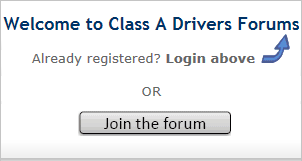
|
