"If you can read a map, why get a GPS?"...I don't think that way anymore.
#41
Hell just called, they said better get your warm clothes ready.
__________________
"I love college football. It's the only time of year you can walk down the street with a girl in one arm and a blanket in the other, and nobody thinks twice about it." --Duffy Daugherty
#42
I suppose I am still stuck in the horse and buggy era. I can't see buying something that is still not accurate for the trucking industry. If I spend that much money I want to make sure that it will do what I need it to do. My Rand McNally still serves me well and I don't have to worry about accuracy. If I have difficulty finding a place I can use that new fangled technology found on Mapquest. Sorry guys, I am not yet ready to make the plunge.
#43
Ok - let's do it this way. You say you don't want a GPS because they aren't 100% accurate. Exactly what is?
I've been given bad directions by my GPS, by my company, by brokers, by shippers, by receivers and by other drivers. There are no 100% guarantees that anything will ever be 100% accurate. Why? People don't know north from south, left from right, new restrictions may go into place on the same day you're going somewhere, they may have changed their location or maybe someone wants to be a complete ass just to see if they can get a truck hung up in an area where they shouldn't be. Again, Streets & Trips 2010 has an unlimited, full-featured, 60 day demo available for download. You can run the stupid thing without spending a single penny. No, you won't be able to use it while driving but you can use it to lay out your trip just to compare to how you normally route to how it routes. I did that exact thing for the first 2 years I had a laptop in my truck. There's no need to go spend $500 on a piece of stand-alone hardware when you don't even know if you would ever use it. You already have a laptop in the truck, so why not spend the big $0.00 and try it out? Afraid it might actually come in handy? Right now I'm sitting in Black River Falls, MN. I have a delivery in Brainerd, MN in the morning. From there I go to Duluth, MN for a pickup, then I head for home in Fairmont, WV. It took me about 30 seconds to put in my stops and create my route. The only thing I had to change on the routing was to use I-294 around Chi-Town and to take US-30 & US-33 through Indiana & Ohio instead of the turnpike. With those changes, it took me about 2 minutes total. I know exactly how many miles it is, how long it should take me to drive it, where I'll have to stop for the night and where I'll need to fuel the truck. Sorry if you're afraid of technology, but I live by the "work smarter, not harder" philosophy.
__________________
My facebook profile: http://www.facebook.com/malaki86
#45
I don't think that any of the GPS systems claim to be 100% accurate. In fact, neither does the Rand McNally road atlas. I believe they even put a disclaimer inside the front cover stating as much.
#46
LMFAO Mike! Heheh! Don't worry.......we'll get GMAN out of that 17th century mentality if it kills us all!! (and it probably will!
 ) )
__________________
Fuel for free. Pre/Post trip for free. Sit at shipper/receiver for free. "Work 80-100, log 70, get paid for 40." Welcome to OTR coolie carrier truck driving!
#47
Excuse me? I must have dialed the wrong number! Operator......oh operator!!!!:lol: This is the United States calling.............ring ring!!! arrrrrrggggggggghhhhhhhh.......Pink Floyd (or something like that!):thumbsup: Hell GPUP.........ya might as well have told us that Golfhobo had stopped drinking again!!!:smokin:
__________________
Fuel for free. Pre/Post trip for free. Sit at shipper/receiver for free. "Work 80-100, log 70, get paid for 40." Welcome to OTR coolie carrier truck driving!
#48
Why, just today, I had three run ins with Delorme Street Atlas USA. The first, I was on US 14 EB near the WI - IL line. 14 makes a distinct RH turn in downtown Walworth that I'd expect DeLorme to display as such. Delorme instead indicated the turn as a forward straight arrow. Something didn't look right, I turned right and got it right. Who knows what might have happened if I went straight? Later, I was going from the 355 to 55 south, west of Chicago. Delorme wanted me to exit to a frontage road to make the connection. I don't know why it did but I didn't because I know the route. Finally, it wanted me to turn south from I-80 to get to the 3800 block for my next pick up to the north. I've been to this place many times, so I knew better. That kind of stuff does happen and it's the kind of stuff that could get me in trouble if I trusted the thing completely . . like the guy who just ran his load of onions into a bridge on a NY parkway.
I have bypassed plenty of turns just because something didn't look right. Occasionally I'm right but they don't owe me any money. This thing is spot on 99% of the time. If it bothers me at night, I can dim the screen and/or change the background and make it very comfortable. I find a laptop screen to be a big advantage over a 2 - 3 - 4" stand alone screen, especially if I make a wrong turn and need to get back on track quickly. I can scale the screen from a single street corner to whatever level I need to get the big picture and plan my escape. As mentioned previously, an Internet air-card is priceless as a 2nd resource for confirming an address or directions and the birds-eye pictures for checking out the finer details is a big help. I use it a lot for hotel parking lots. The pictures aren't always up to date and sometimes the resolution isn't too clear but it's another tool. I continue to use my almost 6 year old Rand McNally for restricted routes and low or flimsy bridges. As for errors there, I went over two restricted bridges in TX, on the same day, that weren't listed. I was heavy with cotton bales and lucky, too. My favorite, pre GPS, QualComm directions horror story is "look for the sign 5 - 10 miles down on the left". Could it be any more vague? It also didn't mention this was a 55mph four lane with no center turn. It was probably 5 years ago but if you happened to be behind me, you'd remember. Everything was cool until that 5th mile, then . . 25 mph in the hammer lane??? You f_____g idiot!!! My second favorite is the route to GP (?) in Jenks, OK, that has you crossing the Arkansas River 2 or 3 streets south of the bridge.
__________________
START FRESH. GET INVOLVED LOCALLY. SEND A CLEAR MESSAGE. NO INCUMBANTS. VOTE THE BUMS OUT!
#49
advice:
Just be careful with GPS, with all that satellite, cosmic stuff coming at you, it maybe hazardous to your health. Look at all the brain tumors cordless phone users got! :eek2:
__________________

#50
Board Regular
Join Date: May 2009
Posts: 237
Another thing I also do with Streets & Trips is save all my consignee and shipper locations, company terminal locations, and company drop lot locations. I just create a GPS trail when I enter or egress them and then pushpin them at the end of the day, then save them to my template. When I add consignees and shippers, I include the address and phone numbers and also indicate if they are live load, live unload, drop and hook, or both and whether or not they allow for overnight parking. You will be amazed at how much time this will save you.
Thus, when you have to inevitably go back to them and you will many times, there is no searching involved. You just right click them and add them to your route. In other words, you don’t even need directions. Last edited by Glad Hand; 09-10-2009 at 09:20 PM. |
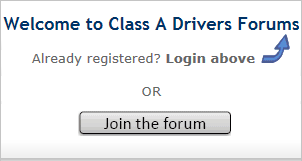
|
