PC Miler and Newer GPS units
#1
Member
Thread Starter
Join Date: Sep 2006
Location: Chicagoland
Posts: 149
I used PC Miler 18 (without GPS) for 18 months. It worked pretty well for me. I can't get the thing to work now. I was wondering if anyone owns the PC Miler stand alone GPS or any of the other brand truck specific GPS units...and any downsides to them (and the positives, too). What about Co-Pilot for laptop? Which is the best for 53' van? I could buy a stand for my laptop (plus the software plus the gps unit) but that sounds like a lot of money. Thanks for your input!
#2
Board Regular
Join Date: May 2009
Posts: 237
All of the new so-called trucking specific GPS devices do pseudo truck routing and all of them will lead you down restricted route roads and roads with low clearances. Not to mention that because they all come with the auto-rerouting feature that canít be turned off, it is impossible to preplan out your entire trip beforehand and make sure it is legal for 18-wheeler, and thus you have no choice but to trust and use their pseudo truck routing, which is very unreliable.
You see with the auto-rerouting feature, every time you enter a rest area or stop at a truck stop, the GPS device will automatically recalculate the entire route from that point on, and each time it recalculates the route, which inevitably will be several times a day, itís like playing Russian Roulette with your driving career. Thus, thatís why I recommend Streets & Trips. It comes with auto-rerouting too, but you can turn it on and off, and because you can turn it off, you can preplan out your entire trip, check it for restricted routes, low clearances, and otherwise make sure it is legal for 18-wheelers beforehand and then save it. Thus, if you run down a restricted route road or a road with a low clearance, it will be your fault because you didnít do your job correct. Add the Truck Stops Plus template to Streets & Trips and you will have all the trucking specific POIs you will ever need. Plus the Truck Stops Plus makes it very easy to check for restricted routes and low clearances.
#3
Member
Thread Starter
Join Date: Sep 2006
Location: Chicagoland
Posts: 149
All of the new so-called trucking specific GPS devices do pseudo truck routing and all of them will lead you down restricted route roads and roads with low clearances. Not to mention that because they all come with the auto-rerouting feature that canít be turned off, it is impossible to preplan out your entire trip beforehand and make sure it is legal for 18-wheeler, and thus you have no choice but to trust and use their pseudo truck routing, which is very unreliable.
You see with the auto-rerouting feature, every time you enter a rest area or stop at a truck stop, the GPS device will automatically recalculate the entire route from that point on, and each time it recalculates the route, which inevitably will be several times a day, itís like playing Russian Roulette with your driving career. Thus, thatís why I recommend Streets & Trips. It comes with auto-rerouting too, but you can turn it on and off, and because you can turn it off, you can preplan out your entire trip, check it for restricted routes, low clearances, and otherwise make sure it is legal for 18-wheelers beforehand and then save it. Thus, if you run down a restricted route road or a road with a low clearance, it will be your fault because you didnít do your job correct. Add the Truck Stops Plus template to Streets & Trips and you will have all the trucking specific POIs you will ever need. Plus the Truck Stops Plus makes it very easy to check for restricted routes and low clearances. So...you are saying that Streets and Trips is moreorless dead on with the Truck Stops Plus template as far as low clearances, weight restrictions, bridges, etc? Is that included in the basic MS S&T program? Or you download it? or buy it? or what? Mainly, I used PC Miler for city to city routing. I've never run across a problem using it that way. I do get (from the major roads/interstate to the door) local directions automatically for whatever load I am transporting.
#4
Board Regular
Join Date: May 2009
Posts: 237
With respect to restricted routes and low clearances, you can check them real fast and easy right from the convenience of your laptop screen, instead of having to use your MCRA. So it is much easier and faster. They are listed by state in alphabetical order and you just scroll to the applicable state, but itís much faster because you can scroll far faster than you can flip pages. Plus you donít have to pull your MCRA out.
Mainly, I used PC Miler for city to city routing. I've never run across a problem using it that way. I do get (from the major roads/interstate to the door) local directions automatically for whatever load I am transporting.
As a matter of fact, I have practically all of my shippers and consignees, company terminals, and drop lots loaded in my Streets & Trips. Every time I go to a new place, I add it to my database. You will be surprised how often you go back to the same places.
#5
Member
Thread Starter
Join Date: Sep 2006
Location: Chicagoland
Posts: 149
Not quite. The Truck Stops Template adds the truck specific POIs, so you want need to buy and use truck stop guides anymore. Plus you can search and route to truck stops or the other POIs in seconds vs. minutes using a truck stop guide and a MCRA.
With respect to restricted routes and low clearances, you can check them real fast and easy right from the convenience of your laptop screen, instead of having to use your MCRA. So it is much easier and faster. They are listed by state in alphabetical order and you just scroll to the applicable state, but itís much faster because you can scroll far faster than you can flip pages. Plus you donít have to pull your MCRA out. Streets & Trips does as good of a job, plus it is far faster and easier to use. In addition you can click "get Bing maps" and get a birds eye view of your shippers and consignees if you are connected to the Internet. As a matter of fact, I have practically all of my shippers and consignees, company terminals, and drop lots loaded in my Streets & Trips. Every time I go to a new place, I add it to my database. You will be surprised how often you go back to the same places.  I will check it out! I will check it out! We can only fuel at "primary fuel stops" which is a few selected Pilots (not all) in each state. It's pretty stupid if you ask me. Pilot opened too many locations and are hurting for business at these locations. That is my guess why they are doing that. We have a company specific Pilot location book. I do like my little truckstop guide to stop for food, parking, etc. It's the tiny one they only sell at one off truckstops for $4-5. If you are driving along and get tired all of the sudden, you can find where something close is in a few seconds.
#6
Board Regular
Join Date: May 2009
Posts: 237
Well you can download the 3D extension and tilt the display so you can also see the front, sides, and back of the buildings.
|
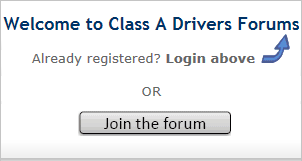
|
