Wireless internet flaw boosts performance
#1
Senior Board Member
Thread Starter
Join Date: Mar 2007
Posts: 935
I found a flaw in most truckstop internet connections that I thought I would pass on.
If you have a wireless internet card, make your connection as you normally do. Then go to your internal wireless internet screen and enable your internal device then search for nearby signals like Flying J or Holiday Inn. Click on one of these and make another connection. Normally your browser would come up with a login screen to ask for credit card or room number but since your already connected with your own wireless card it gets faked out. I really can't tell you technically what's happening but in most cases I seem to assume the connection of the truckstop and my weak or slow wireless connection jumps to very fast.
#4
I just tested this theory using Speedtest.net.
With just my wireless aircard, I obtained these results: DOWNLOAD SPEED: 364 KBPS UPLOAD SPEED: 95 KBPS I then did exactly what Steve said to do - connected to a Flying J wireless internet with my wireless aircard still running (which he is correct - my computer said I was connected). I then obtained these results from Speedtest.net: DOWNLOAD SPEED: 462 KBPS UPLOAD SPEED: 106 KBPS I then shut off the Flying J connection, and retested: DOWNLOAD SPEED: 376 KBPS UPLOAD SPEED: 101 KBPS Not a huge change, but a change nonetheless. I then tried it again with both Flying J and my wireless internet connected: DOWNLOAD SPEED: 410 KBPS UPLOAD SPEED: 114 KBPS I then disconnected Flying J, and retested: DOWNLOAD SPEED: 432 KBPS UPLOAD SPEED: 114 KBPS I'm questioning the legitimacy of this because, while I am "technically" connected to the Flying J signal, I am only connected on the local level (not local and internet). My connection with them ends at their server inside the building. I think any change is being caused by fluctuations in the wireless signal. While this would work on a free network (like a hotel that has WiFi), I don't see how this is doing anything on a closed network (like truckstop WiFi).  It seems to me this doesn't really do anything at all with a truckstop connection.
#5
Rookie
Join Date: May 2011
Posts: 6
hi check your speed test here scanmyspeed here they provide you good and standard results .i test the speed here
my results are download=1.04Mbps upload=0.77Mbps |
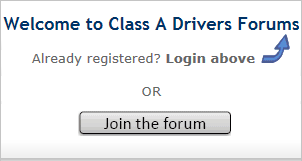
|
